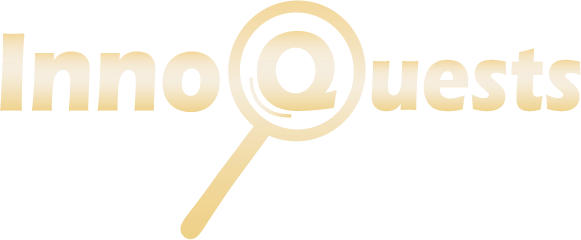Tickets & Account
-
Tickets for all public games are purchased in the InnoQuests’ mobile app.
-
A game master ticket begins a single InnoQuests’ experience on one phone.
-
An additional ticket will extend your game session to another phone. On each phone, you can see the same clues/puzzles and submit answers. When one person answers correctly, the whole team moves forward.
-
You must have an account in order for us to maintain your current location in the game. This is not possible with guest accounts.
-
Click on the name of the InnoQuest for which you purchased tickets. Click the Play Now button. Or, in the main app menu, click Play InnoQuest. There, you will find information on all ticket(s) purchased.
-
Click on Play InnoQuest in the main app menu. Click on the name of your game. A QR code and associated physical code will populate.
Have the additional player click Join InnoQuest in the main app menu on their phone. They will scan the QR code or enter the physical code provided.
-
No. You may add a player during an existing game. The team leader/Game Master must purchase the ticket on their phone to add them to the session.
-
Yes. We hope you don’t have to ask for one, but we’re here if you do. Please email your request to support@innoquests.com.
-
Click the main app menu in the uppprivacy policyer left-hand side of the screen. Scroll down and click delete account. Or, email us at support@innoquests.com to request deletion of your account. All requests are processed consistent with our privacy policy.